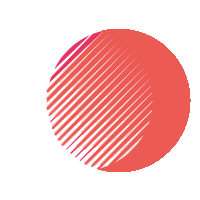Content Point Table
- Short Description of All Content
- What is Technical SEO
- Why is Technical SEO Important
- Technical SEO Checklist
- Call to Action
- My Opinion
- FAQs
In this blog post, we’ll explore the technical SEO checklist you need to follow to optimize your website. You’ll learn what technical SEO is, why it’s crucial for search engine rankings, and how to perform a technical SEO audit. Whether you’re a beginner or experienced, this guide will help you improve your website’s performance, indexing, and user experience using proven technical SEO factors.
What is Technical SEO?
Technical SEO refers to the optimization of your website’s infrastructure. It focuses on improving the technical aspects that help search engines crawl, index, and render your website efficiently.
Key components of technical SEO:
- Site speed and performance
- Mobile-friendliness
- Secure connection (HTTPS)
- Structured data
- XML sitemaps
- URL structure
These optimizations don’t deal with content directly but form the foundation for successful SEO.
Why is Technical SEO Important?
Without technical SEO, even the best content may not rank. Google’s algorithm gives priority to websites that are well-structured, fast, secure, and easy to navigate.
Here’s why technical SEO matters:
- Boosts search visibility: Helps your pages get indexed and ranked.
- Improves user experience: Fast, mobile-friendly sites retain visitors.
- Enhances crawlability: Makes it easier for search engines to understand your website.
- Fixes issues: Avoids errors like broken links and duplicate content.
Optimizing for technical SEO means your content has the best chance of reaching its audience.
Technical SEO Checklist (Complete Audit Guide)
Here’s the ultimate technical SEO checklist to guide your site optimization in 2025. Use this list for your technical SEO audit checklist to ensure your site meets the latest standards
1. Crawlability and Indexing
Search engines must be able to crawl and index your site easily. Submitting an XML sitemap and ensuring your robots.txt file is correctly configured helps guide search engine bots to the right pages. Use Google Search Console to track what’s being indexed.
- Create and submit a sitemap.xml
- Check robots.txt file to allow/disallow proper pages
- Use Google Search Console to monitor indexed pages
- Ensure important pages are crawlable
2. Website Speed Optimization
Fast websites rank better and offer a smoother user experience. Use Google PageSpeed Insights or GTmetrix to test your site. Compress images, use browser caching, and minimize unnecessary code to reduce loading times.
- Use tools like Google PageSpeed Insights
- Compress images and files
- Enable browser caching
- Minimize JavaScript and CSS files
- Use a Content Delivery Network (CDN)
3. Mobile-Friendliness
More than half of users browse on mobile. A responsive design ensures your website looks and works great on all devices. Test with Google’s Mobile-Friendly Tool and avoid elements like Flash that don’t work on phones.
- Use responsive design
- Test with Google’s Mobile-Friendly Test
- Avoid using Flash
- Optimize for touch screens and smaller devices
4. Secure Your Site (HTTPS)
Security is a ranking factor. HTTPS encrypts the connection and builds trust with users. Install an SSL certificate and ensure every page and asset loads over HTTPS. Redirect all HTTP pages to HTTPS versions.
- Install an SSL certificate
- Redirect HTTP to HTTPS
- Ensure all resources load over HTTPS
5. Structured Data and Schema Markup
Adding structured data helps search engines understand your content better. Use schema.org markups for articles, products, events, etc. It can also enhance your search results with rich snippets like ratings and FAQs.
- Add schema for articles, products, reviews, etc.
- Test your structured data using Google’s Rich Results Test
- Implement JSON-LD format
6. Fix Crawl Errors
Check Google Search Console regularly for crawl issues. Fix broken links, missing pages (404 errors), and redirect old or changed URLs properly. A clean crawl status helps bots find your content faster.
- Monitor crawl errors in Google Search Console
- Resolve 404 errors and broken links
- Use redirects correctly (prefer 301 over 302)
7. URL Structure
SEO-friendly URLs are short, descriptive, and include keywords. Avoid long strings with symbols or numbers. Use hyphens instead of underscores and implement canonical tags to handle duplicate pages.
- Use SEO-friendly URLs (short, readable, and keyword-rich)
- Avoid dynamic parameters
- Implement canonical tags to handle duplicate content
8. Internal Linking
Linking between your own pages helps search engines find and understand your site better. It also keeps users engaged longer. Use keyword-rich anchor text and avoid broken internal links.
- Link to important pages from within your site
- Use keyword-rich anchor text
- Avoid broken internal links
9. Core Web Vitals
Google uses Core Web Vitals to measure page experience. Focus on Largest Contentful Paint (LCP), First Input Delay (FID), and Cumulative Layout Shift (CLS). Optimize loading speed, reduce input delays, and prevent layout shifts for a better experience.
- Optimize for LCP (Largest Contentful Paint)
- Improve FID (First Input Delay)
- Ensure CLS (Cumulative Layout Shift) is minimal
10. Technical SEO Tools to Use
Use tools to simplify your audit and monitoring. Google Search Console shows indexing and crawl data. Screaming Frog helps you scan site structure. GTmetrix and PageSpeed Insights help with speed, while Yoast SEO or Rank Math assist with on-page issues.
- Google Search Console
- Screaming Frog SEO Spider
- Ahrefs or SEMrush for audit
- GTmetrix for speed
- Yoast SEO or Rank Math for WordPress users
Call to Action
Want to improve your website’s rankings and performance? Start implementing this technical SEO checklist today! For a full site audit or expert help, contact us or subscribe to our newsletter for weekly SEO tips.
My Opinion
Technical SEO is not just for developers—every website owner should understand the basics. In my experience, fixing technical SEO factors has led to significant traffic improvements. Tools can help, but nothing beats a manual check with a proper technical SEO audit checklist. Start small, fix issues one by one, and track your progress.
Frequently Asked Questions (FAQ)
Q. What does technical SEO include?
Technical SEO includes optimizing your site speed, mobile usability, crawlability, indexing, HTTPS security, structured data, internal linking, and fixing technical errors.
Q. How to do technical SEO?
Start by performing a technical audit using tools like Google Search Console and Screaming Frog. Use a checklist to review site speed, mobile-friendliness, security, and structured data. Fix any errors and monitor your progress regularly.
Q. What is SEO technical audit?
An SEO technical audit is a complete review of your website’s technical health. It identifies issues that may prevent your site from being indexed or ranked properly by search engines. It’s essential for long-term SEO success.
Conclusion
Using this technical SEO checklist, you can improve your site’s health, search visibility, and user experience. Don’t skip technical SEO—it’s the foundation of your online success.